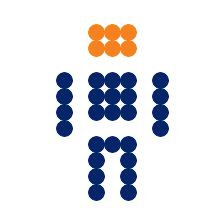What’s the easiest way to install cfengine? Have you heard of cf-remote?
cf-remote was born out of a developer’s itch for an easy way to get CFEngine installed on some host for testing. We have featured cf-remote in several posts1 since it was first released in 2019, but today is Friday, so let’s review its features.
Overview cf-remote (available via the Python Package Index) primarily targets installing CFEngine on a remote host, but it also provides some related conveniences including:
Imagine having the power to identify the exact lines of your CFEngine policy that are slowing down your executions. In this episode, we’ll guide you through the art of profiling CFEngine policy for improved performance.
In Episode 30 of “The agent is in,” Nick and team dives into the topic of profiling CFEngine policy. We explore tools and techniques to identify performance bottlenecks and optimize CFEngine deployments. The episode covers the following main points:
Traditionally, CFEngine policy sets are managed as a whole. When upgrading the Masterfiles Policy Framework (MPF)1 users must download the new version of the policy framework and integrate it into the existing policy set, carefully diffing the vendored policy files against their currently integrated policy. Updates to policy authored by others must be sought out and similarly integrated. The burden is on the user to maintain the knowledge of where policy is sourced, if updates are available, and how it is integrated into the policy set as a whole.
Been a CFEngine user for a while? Have you migrated to a cfbs managed policy set yet?
Live from the Northern.tech Summit in Castell de Sant Mori1! Cody, Craig and Nick walk through the process of migrating a policy set to cfbs management. Go through the process yourself following the detailed Migrating to cfbs blog post.
Video The video recording is available on YouTube:
At the end of every webinar, we stop the recording for a nice and relaxed, off-the-record chat with attendees. Join the next webinar to not miss this discussion.
Tired of hand crafting policy and arguing with people about spacing and alignment? Longing for regularity and easier scanning of your policy no matter who wrote it?
Cody, Craig and Nick wrap up the second year of The agent is in with Miek Gieben, CFEngine Community user and author of cffmt, a formatted written in go for CFEngine policy files. Check out the discussion about opinionated formatting, possible future developments and other tooling to improve qualify of life as a CFEngineer.
What’s the best way to collect information when troubleshooting something with CFEngine?
Cody and Nick chat with Craig about cf-support a new tool shipping in the latest (and future) versions of CFEngine.
Video The video recording is available on YouTube:
At the end of every webinar, we stop the recording for a nice and relaxed, off-the-record chat with attendees. Join the next webinar to not miss this discussion.
Our beloved cfbs CLI tool for working with CFEngine Build is rapidly evolving. At the time of writing, we are currently at version 3.2.1. Thus I would like to take this opportunity to talk a bit about the latest and greatest features; including support for users to manipulate input parameters in modules, as well as a couple of new build steps.
If you haven’t yet got a hold of the latest version of cfbs, you can update it with pip using the following command:
Did you know that nightly builds of CFEngine are available?
cf-remote is the most convenient way to get nightly packages. If you’re not familiar with it, or if you need a refresher, check out our other blog posts about cf-remote.
Listing packages By default cf-remote list will emit a list of available releases and the URLs for the newest CFEngine Enterprise LTS release.
command cf-remote list output Available releases: master, 3.20.0, 3.18.x, 3.18.2, 3.18.1, 3.18.0, 3.15.x, 3.15.6, 3.15.5, 3.15.4, 3.15.3, 3.15.2, 3.15.1, 3.15.0, 3.15.0b1 Using 3.18.2 LTS (default): https://cfengine-package-repos.s3.amazonaws.com/enterprise/Enterprise-3.18.2/hub/debian_9_x86_64/cfengine-nova-hub_3.18.2-1.debian9_amd64.deb https://cfengine-package-repos.s3.amazonaws.com/enterprise/Enterprise-3.18.2/hub/debian_10_x86_64/cfengine-nova-hub_3.18.2-1.debian10_amd64.deb https://cfengine-package-repos.s3.amazonaws.com/enterprise/Enterprise-3.18.2/hub/debian_11_x86_64/cfengine-nova-hub_3.18.2-1.debian11_amd64.deb https://cfengine-package-repos.s3.amazonaws.com/enterprise/Enterprise-3.18.2/hub/redhat_6_x86_64/cfengine-nova-hub-3.18.2-1.el6.x86_64.rpm https://cfengine-package-repos.s3.amazonaws.com/enterprise/Enterprise-3.18.2/hub/redhat_7_x86_64/cfengine-nova-hub-3.18.2-1.el7.x86_64.rpm https://cfengine-package-repos.s3.amazonaws.com/enterprise/Enterprise-3.18.2/hub/redhat_8_x86_64/cfengine-nova-hub-3.18.2-1.el8.x86_64.rpm https://cfengine-package-repos.s3.amazonaws.com/enterprise/Enterprise-3.18.2/hub/ubuntu_16_x86_64/cfengine-nova-hub_3.18.2-1.ubuntu16_amd64.deb https://cfengine-package-repos.s3.amazonaws.com/enterprise/Enterprise-3.18.2/hub/ubuntu_18_x86_64/cfengine-nova-hub_3.18.2-1.ubuntu18_amd64.deb https://cfengine-package-repos.s3.amazonaws.com/enterprise/Enterprise-3.18.2/hub/ubuntu_20_x86_64/cfengine-nova-hub_3.18.2-1.ubuntu20_amd64.deb https://cfengine-package-repos.s3.amazonaws.com/enterprise/Enterprise-3.18.2/agent/agent_debian9_x86_64/cfengine-nova_3.18.2-1.debian9_amd64.deb https://cfengine-package-repos.s3.amazonaws.com/enterprise/Enterprise-3.18.2/agent/agent_debian10_x86_64/cfengine-nova_3.18.2-1.debian10_amd64.deb https://cfengine-package-repos.s3.amazonaws.com/enterprise/Enterprise-3.18.2/agent/agent_debian11_x86_64/cfengine-nova_3.18.2-1.debian11_amd64.deb https://cfengine-package-repos.s3.amazonaws.com/enterprise/Enterprise-3.18.2/agent/agent_ubuntu16_x86_64/cfengine-nova_3.18.2-1.ubuntu16_amd64.deb https://cfengine-package-repos.s3.amazonaws.com/enterprise/Enterprise-3.18.2/agent/agent_ubuntu18_x86_64/cfengine-nova_3.18.2-1.ubuntu18_amd64.deb https://cfengine-package-repos.s3.amazonaws.com/enterprise/Enterprise-3.18.2/agent/agent_ubuntu20_x86_64/cfengine-nova_3.18.2-1.ubuntu20_amd64.deb https://cfengine-package-repos.s3.amazonaws.com/enterprise/Enterprise-3.18.2/agent/agent_rhel6_x86_64/cfengine-nova-3.18.2-1.el6.x86_64.rpm https://cfengine-package-repos.s3.amazonaws.com/enterprise/Enterprise-3.18.2/agent/agent_rhel7_x86_64/cfengine-nova-3.18.2-1.el7.x86_64.rpm https://cfengine-package-repos.s3.amazonaws.com/enterprise/Enterprise-3.18.2/agent/agent_rhel8_x86_64/cfengine-nova-3.18.2-1.el8.x86_64.rpm https://cfengine-package-repos.s3.amazonaws.com/enterprise/Enterprise-3.18.2/agent/agent_suse11_x86_64/cfengine-nova-3.18.2-1.suse11.x86_64.rpm https://cfengine-package-repos.s3.amazonaws.com/enterprise/Enterprise-3.18.2/agent/agent_suse12_x86_64/cfengine-nova-3.18.2-1.suse12.x86_64.rpm https://cfengine-package-repos.s3.amazonaws.com/enterprise/Enterprise-3.18.2/agent/agent_suse15_x86_64/cfengine-nova-3.18.2-1.suse15.x86_64.rpm https://cfengine-package-repos.s3.amazonaws.com/enterprise/Enterprise-3.18.2/agent/windows_i686/cfengine-nova-3.18.2-1-i686.msi https://cfengine-package-repos.s3.amazonaws.com/enterprise/Enterprise-3.18.2/agent/windows_x86_64/cfengine-nova-3.18.2-1-x86_64.msi https://cfengine-package-repos.s3.amazonaws.com/enterprise/Enterprise-3.18.2/agent/solaris_10_sparc/CFEcfengine-nova-3.18.2.1-solaris10-sparc.pkg https://cfengine-package-repos.s3.amazonaws.com/enterprise/Enterprise-3.18.2/agent/solaris_11_sparc/CFEcfengine-nova-3.18.2.1-solaris11-sparc.pkg https://cfengine-package-repos.s3.amazonaws.com/enterprise/Enterprise-3.18.2/agent/solaris_10_x86/CFEcfengine-nova-3.18.2.1-solaris10-i386.pkg https://cfengine-package-repos.s3.amazonaws.com/enterprise/Enterprise-3.18.2/agent/hpux/cfengine-nova-3.18.2.1-B.11.23-ia64.depot https://cfengine-package-repos.s3.amazonaws.com/enterprise/Enterprise-3.18.2/agent/aix_5_ppc/cfengine-nova-3.18.2-1.aix5.ppc.rpm https://cfengine-package-repos.s3.amazonaws.com/enterprise/Enterprise-3.18.2/agent/aix_5_ppc/cfengine.cfengine-nova-3.18.2.1.aix5.bff https://cfengine-package-repos.s3.amazonaws.com/enterprise/Enterprise-3.18.2/agent/aix_7_ppc/cfengine-nova-3.18.2-1.aix7.ppc.rpm https://cfengine-package-repos.s3.amazonaws.com/enterprise/Enterprise-3.18.2/agent/aix_7_ppc/cfengine.cfengine-nova-3.18.2.1.aix7.bff https://cfengine-package-repos.s3.amazonaws.com/enterprise/Enterprise-3.18.2/agent/xfs_filesystem_image/cfengine-nova-3.18.2-1.x86_64.fs-img.pkg.tar.gz https://cfengine-package-repos.s3.amazonaws.com/enterprise/Enterprise-3.18.2/misc/cfengine-masterfiles-3.18.2-1.pkg.tar.gz https://cfengine-package-repos.s3.amazonaws.com/enterprise/Enterprise-3.18.2/misc/cfengine-nova-3.18.2-1.x86_64.pkg.tar.gz https://cfengine-package-repos.s3.amazonaws.com/enterprise/Enterprise-3.18.2/misc/CFEngine_Enterprise_vagrant_quickstart-3.18.2-1.tar.gz If you want to get a list of URLs for nightly packages from an LTS branch, specify the branch name as the version:
This guide is designed for the novice user of CFEngine who wishes to explore the power of Emacs while developing CFEngine policy files – and will introduce the use of some Emacs features and plugins along the way.
There are two types of editors available in the Unix and Linux world: line and visual. Examples of line editors are ed and sed. These allow you to edit a file one line at a time.
A while back we released version 2 of cfbs, and even though we release versions of this tool quite frequently, without announcing it on the blog, we thought this was a good opportunity to talk a bit about the tool, what’s new and our direction with it in the future. The reason why we called this the “2.0” release is that we are trying to follow semantic versioning, and there were some big new features in the release which could be considered breaking changes.